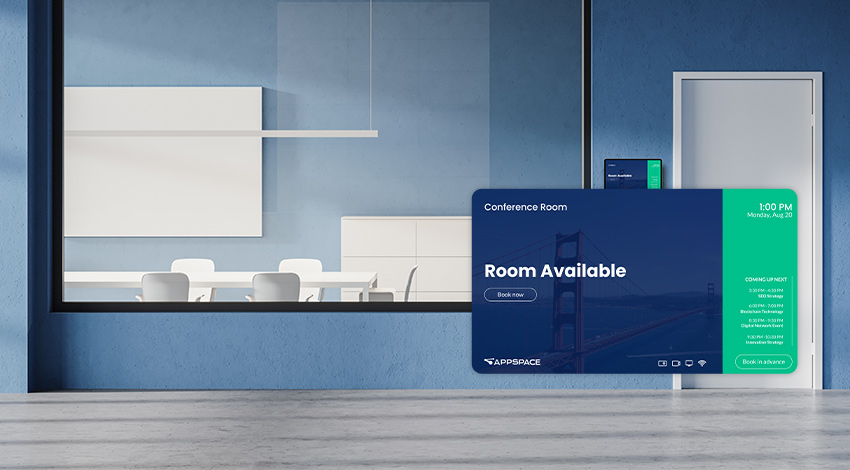
Whether at home, on the go, or at the office, Appspace Space Reservation gives you multiple options to schedule rooms across the workplace with our conference room scheduling software. Connect your organization’s calendar provider such as Microsoft or Google to keep all your conference rooms in sync or add rooms using the Locations module.
Try Appspace Space Reservation for yourself.
Use the Room Schedule card across your workplace displays to show room availability, upcoming reservations, or make a conference room reservation. You can also see all available conference rooms at once using the Schedule Board card.
Bridge the gap between the home office and the workplace with office maps and remote booking using the Employee App. Eliminate double booking and keep your spaces in sync with Appspace conference room scheduling software.
Scheduling a conference room shouldn’t be a hassle. With Appspace conference room scheduling software, you can schedule a conference room effortlessly and ensure your meetings go off without a hitch. Whether you’re planning a small team meeting or a large corporate event, Appspace supports you in managing these spaces efficiently.
When you need to schedule a conference room, Appspace makes it straightforward. You’ll enter your meeting parameters such as date, time, and number of attendees. The system will then display available rooms that meet your specific needs. This means you can always find a room with the right capacity and amenities, whether it’s a whiteboard, video conferencing capabilities, or catering services.
Once your conference room is scheduled, checking in is just as easy. When you get to the room, just confirm you’re there with a tap on the Appspace app. You can also use the digital panel outside the conference room or check in automatically with occupancy sensors. This automation doesn’t just secure your space but updates the system in real-time so the schedule is always accurate. Running late? No problem. You’ll get an automatic alert so you can quickly reschedule.
Free up space
The Appspace conference room scheduler doesn’t just handle bookings – it also helps in efficient space management by freeing up unused rooms. If a meeting ends early or is cancelled, the room is immediately shown as available in the system. This feature is great for busy work environments where space is at a premium. Other team members can quickly see the room’s availability and book it, making the best use of meeting spaces throughout the office.
Using data from your conference room scheduling activities, Appspace gives you valuable insights that can help you make informed decisions about your workspace usage. The software tracks which rooms are most frequently used and which amenities are often required, helping you understand your company’s needs better. It also allows you to optimize resource allocation and could even guide future decisions on office layouts or investments in facilities based on actual usage patterns.
This intelligent scheduling system not only simplifies the booking process but also ensures that your meeting spaces adapt efficiently to the dynamic needs of your workplace.
Features for Employees
Features for the Workplace
Admin Features
Supported Platforms and Devices
Workplace (Single Room)
Workplace (Schedule Board)
Managing meeting spaces can get tricky in hybrid work environments. You need a system that’s not only easy to use but also keeps up with the changing dynamics of your office. Appspace conference room scheduling software does just that. Seamless integration with existing office tools like Outlook and Google ensures everyone’s on the same page.
Whether you’re coordinating across different time zones or managing on-site and virtual meetings, the right conference scheduling software can make all the difference. It’s all about making your work day smoother and letting you focus on what really matters—your work.