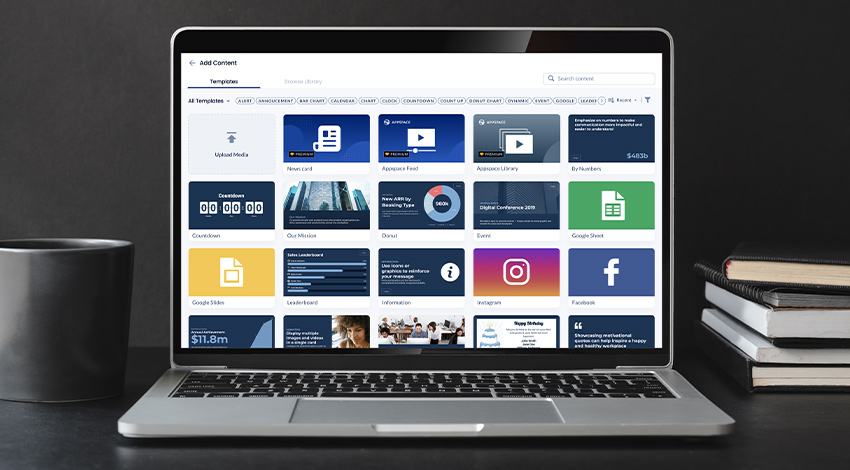
Cards are how you design and publish content to workplace displays, enterprise messaging apps, and the Employee App. Each card uses an HTML5 based templates that can be edited and saved to match your brand. Combine multiple cards into a playlist called a Channel which can be published to individual devices or a group of devices.
Create engaging and interactive content for digital signage, corporate messaging, and workplace communications, which includes room booking, productivity charts and tables, announcements, and many more. Versatile and easy to create using the available templates in the Appspace console, cards support a wide variety of content, including images, text, video, data, feeds, and more.
To learn more about cards and the available templates, head over to the gallery.
Features
Templates (see all templates in the Gallery)