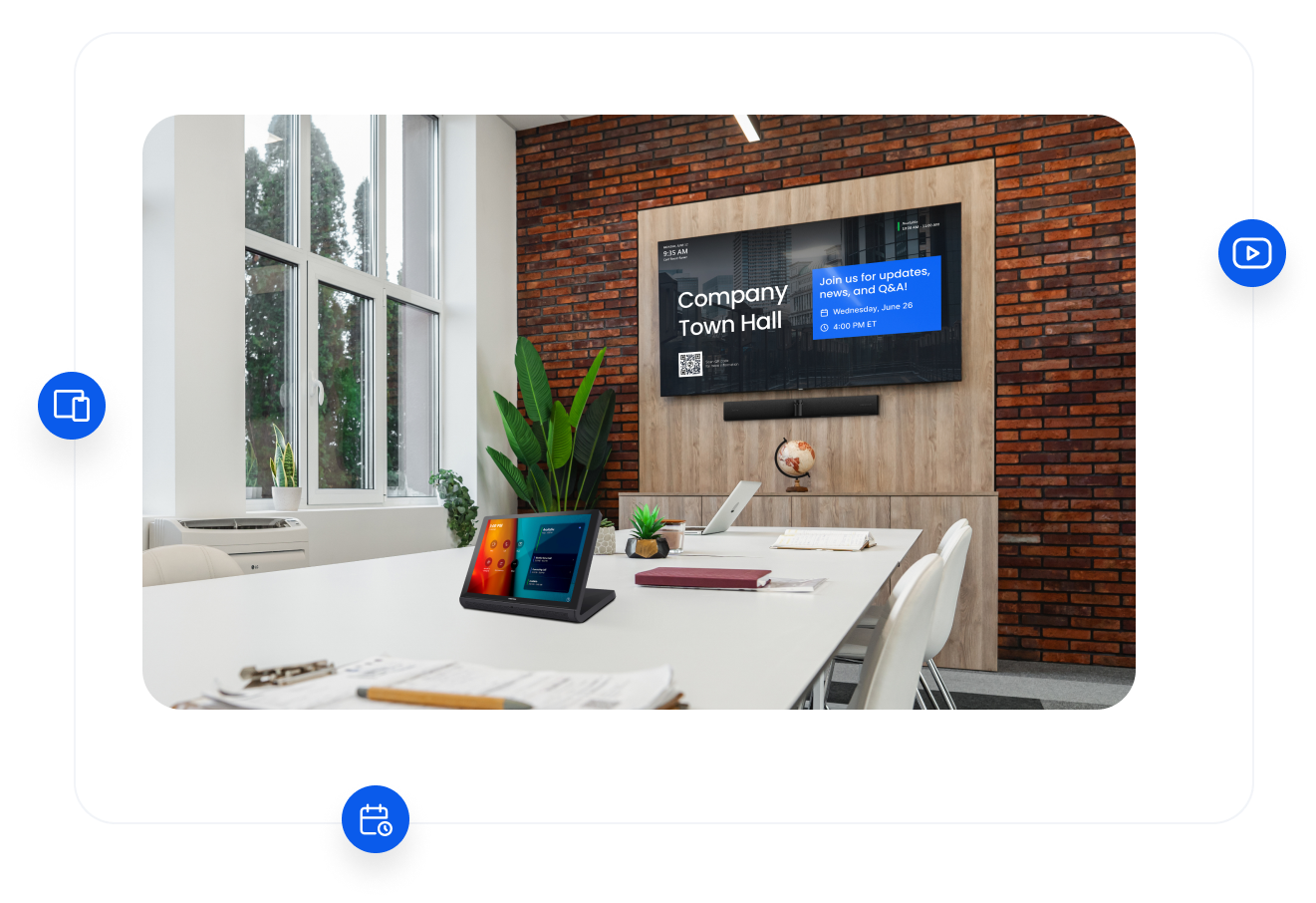
Deliver targeted content directly to employees when they're most likely to see it.
Unlock new communication channels and get more from your existing tech investments.
Keep everyone informed and engaged with important updates and company news.
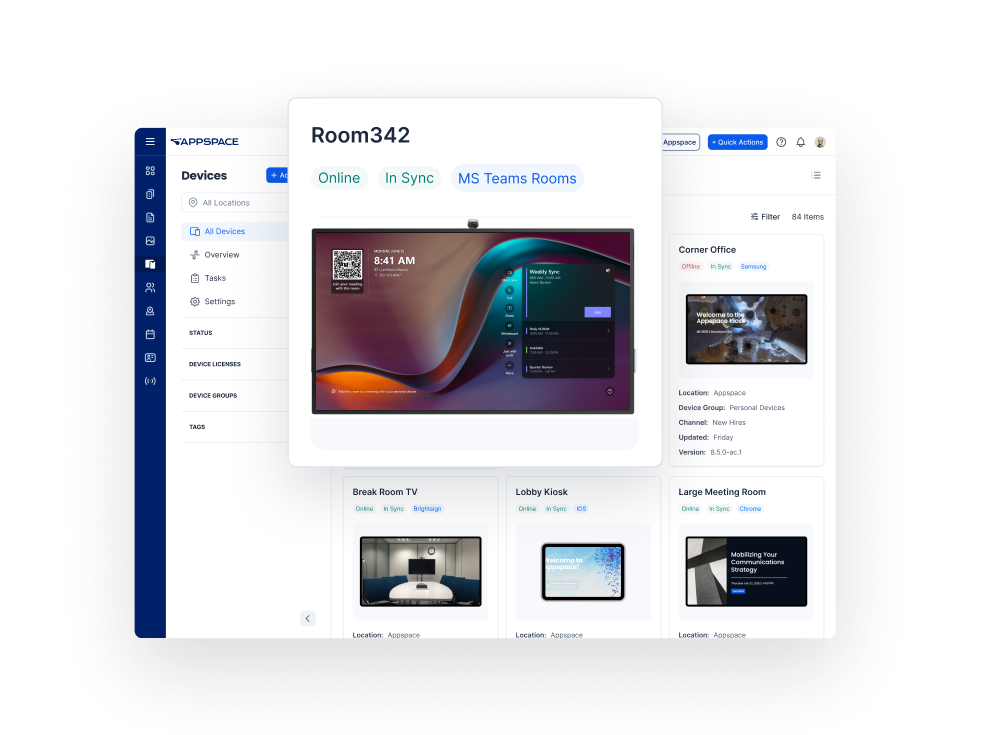
Company storytellers: Share your mission, values, and big wins.
Event planners: Show upcoming events, meetings, or sessions.
Conversation starters: Pull in your social media feeds to keep the buzz going.
Tech support: Display how to use the technology in the meeting room.
Welcoming hosts: Greet guests and show your appreciation.
Networking hubs: Highlight receptions or meet-and-greets to help people connect.
News centers: Keep your team informed about the latest industry trends.
Local guides: Share tips for guests on where to eat, explore, and get around.
Brand champions: Reinforce your organization’s identity and culture.
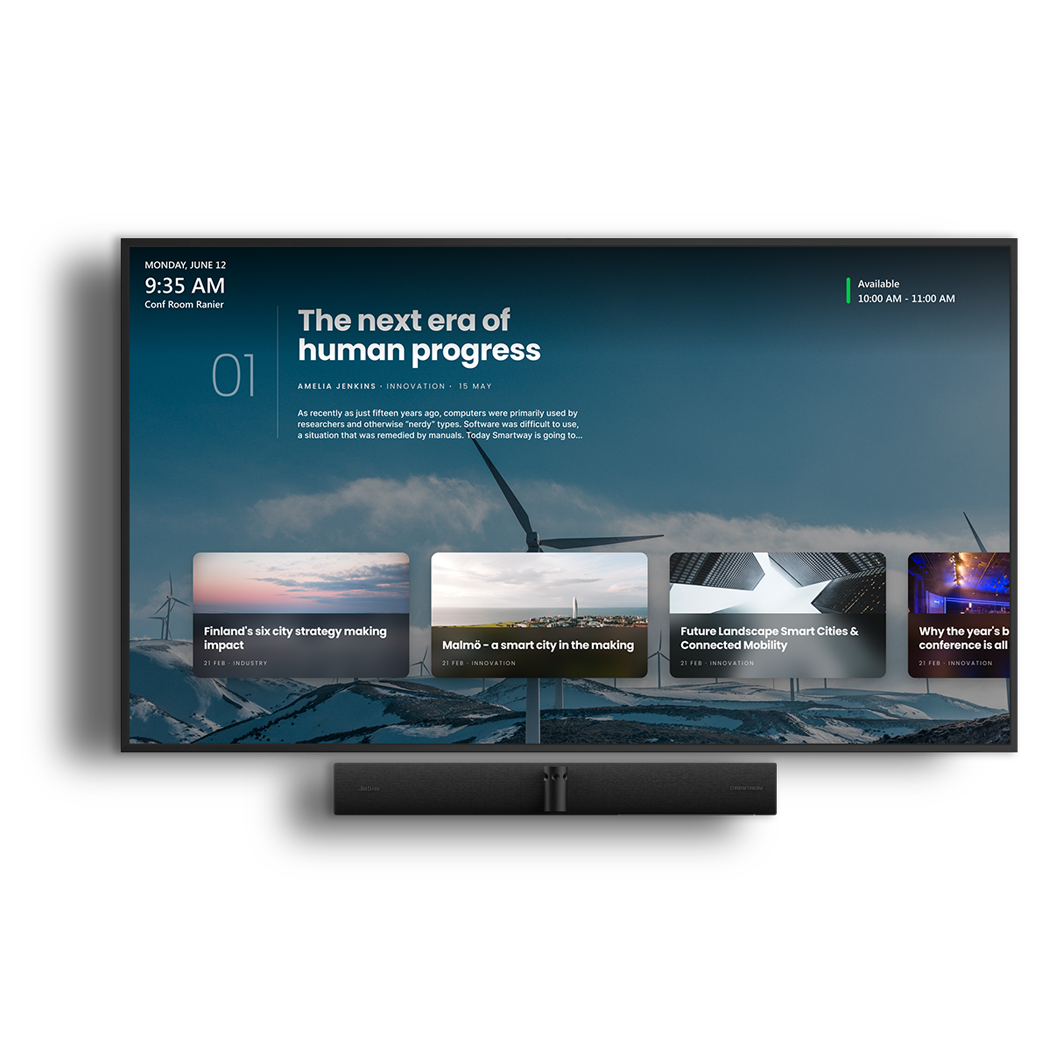
Appspace doesn’t just work with Microsoft Teams Rooms – it’s a natural extension of your entire Microsoft ecosystem. We’ve designed Appspace to seamlessly integrate with the tools you already know and love: Teams, Outlook, Microsoft 365, and more. By working within these familiar apps, Appspace unlocks new communication possibilities, speeds up your time to value, and helps you get the most from your technology investments.

© 2025 Appspace Inc. Appspace is a registered trademark of Appspace Inc. All rights reserved.