Your Microsoft Teams Rooms digital signage integration
If you’re using Microsoft Teams Rooms, you’re in good company. Teams Rooms are helping organizations turn standard meeting rooms into collaboration spaces with high-quality video, audio, and content sharing.
But even with its impressive adoption, there’s a challenge: Those meeting room screens often sit idle outside of meetings, wasting valuable hardware and a prime opportunity to communicate with employees. Until now.
Appspace is natively integrated to provide digital signage for Microsoft Teams Rooms. Now, your meeting rooms can be dynamic communication hubs that work around the clock to engage your teams, reinforce your brand, and improve communication.
We’ve worked directly with Microsoft to create a solution (currently in limited release) that goes beyond a standard integration – it’s built right into the Microsoft Teams Rooms software.
Idle screens? Not anymore. Here’s what Appspace + Microsoft Teams Rooms means for you.
When a meeting room isn’t in session, Teams Rooms displays an idle screen that shows basic information about the room – the meeting room name and the room schedule, including upcoming scheduled meetings and room availabilities. That’s where our integration with Teams Rooms comes into play.
With Appspace Digital Signage natively integrated with Teams Rooms, you can turn those idle screens into digital signage that displays important messages, announcements, broadcasts, and alerts directly in meeting spaces when they’re not being used for video calls or presentations. The best part is, all the room information stays visible too.
Pain points, meet solutions
The Appspace and Microsoft Teams Rooms integration is more than a feature — it’s a shift in how meeting rooms are used. We’ve created a solution that not only gets you more from your Microsoft Teams Rooms investment but also addresses common workplace frustrations.
Underused hardware: Have you ever walked by a meeting room and noticed a blank screen staring back at you? Those screens are a significant tech investment, yet they often sit unused for hours. That’s valuable real estate going to waste. Now, with this integration, you can get those idle screens working for you 24/7.
Tech confusion: We’ve all been there: fumbling with cables or struggling to connect laptops. Meeting room tech shouldn’t add to our stress levels. But in many cases, employees and guests are left feeling frustrated and unsure how to use the tools at their disposal. With Appspace Digital Signage built right into Microsoft Teams Rooms, you can provide clear, on-screen instructions and guides, so anyone can use the meeting room technology with confidence, reducing the strain on IT.
Disconnected employees: In a hybrid work environment, creating a strong company culture can be challenging. Employees crave connection and want to feel like they’re part of something bigger. However, traditional communication channels like email often fall short, leaving employees feeling disconnected and disengaged. This integration means you can showcase achievements, share news, and create a sense of community – directly in the spaces where employees gather.
Communication gaps: Important announcements can easily get buried in overflowing inboxes, and critical information can be missed. Companies need a way to reach employees directly, in a way that’s both attention-grabbing and relevant. Without a dedicated communication channel for internal messaging, it’s easy for important updates to fall through the cracks. With Appspace for Microsoft Teams Rooms, you’ve got a new channel for internal communications, ensuring important messages are seen and heard in a timely manner.
Let’s break down the benefits of this native integration
Urgent? Eye-catching? Imagine safety alerts, emergency updates, and company-wide announcements flashing across your meeting room screen. That’s visibility you can’t ignore.
Think beyond meetings. Build camaraderie with social media updates, celebrate employee wins, polls, or showcase that big upcoming event.
Your brand, center stage. Keep your messaging and visuals consistent across all displays, reinforcing your brand identity at every opportunity.
Easy to use. Our user-friendly platform makes adding and changing content quick and simple so there’s more time for impactful comms and less time fiddling with tech.
It’s baked in. Unlike other solutions that require workarounds or separate systems, Appspace is natively integrated with Microsoft Teams Rooms. That means one-click activation. It works with your Windows hardware (for now – but stay tuned for other devices).
Find out how it works and get started
A trusted Microsoft partner
Appspace doesn’t stop at Microsoft Teams Rooms – it’s designed to be a natural extension of your entire Microsoft work environment. We know you rely on a suite of tools to get things done, so we’ve woven Appspace into the apps you already know and love.
Last year, we launched the Appspace app for Microsoft Teams, for example, to make it easy for employees to access corporate communications, reserve shared spaces, manage visitors, and much more – all without ever leaving Teams (desktop app and mobile app).
Ready to amp up your workplace communication?
Learn more about the Appspace and Microsoft Teams Rooms integration and get started.