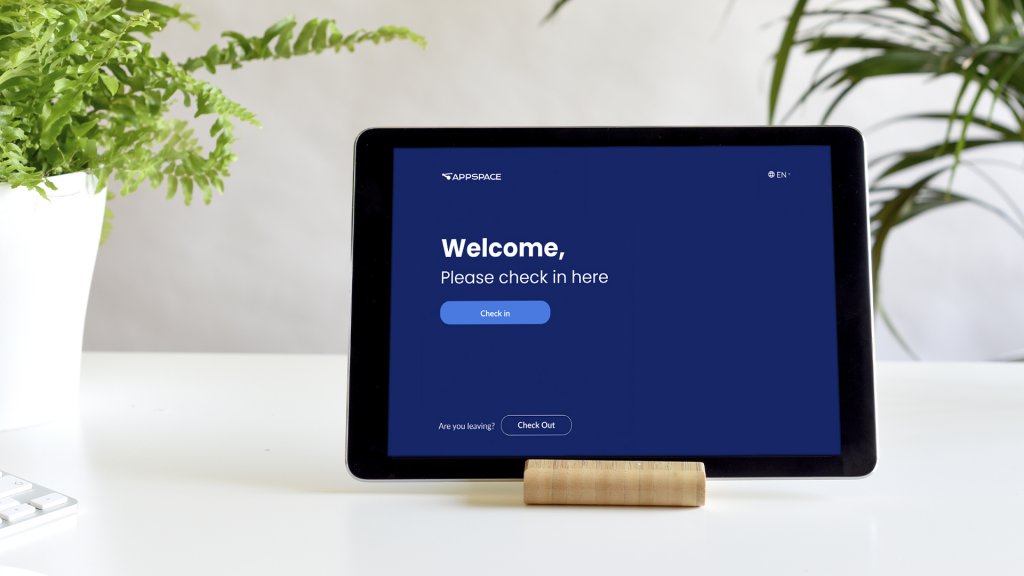Based on the events of the past few months, you might find that it is time to rethink your employee and guest check-in process. Formally, this process has been used for name badges and signing clearance documents. While it still holds that business value, the experience and data captured are now more valuable to your business as employees and guest safety are higher priorities. As employees and businesses return to the office, the stress of keeping track of who is present and where they are is pressing. What new technology is needed to achieve occupancy and contact tracing? You might already have everything you need with your current check-in technology! Here are a few ways Appspace’s guest & employee check-in feature can help your business stay safe and efficient.
Create a Low Touch or Touchless Check-In Experience
Right now, keeping touchpoints low is priority number one. Eliminate paper on a clipboard and someone needing to enter data on the computer. With Appspace, create a digital check-in process that captures the need to know information quickly and easily on various devices. If you want to create a touchless experience, generate QR codes so guests and employees can use their own devices to submit their information. The QR code can double as a digital access badge too! Both options still allow badge printing and signing of security documents, if necessary.
Employee Check-In Experience
This is a new and unique need for most businesses. By creating an employee check-in you can capture different, essential data that pertains to employees specifically. Things like which workspace they will be in, how long they plan to stay, and additional meeting spaces they plan to use. This provides vital information to office administrators to adjust meeting space availability each day and know who was in the office. Include a check-out process to keep track of who is on their way out to keep live counts accurate down to the minute.
Reduce Employee Contact
One way to keep employees and guests safe is to reduce face-to-face contact as much as possible. The way Appspace has designed the digital check-in process, you can start in the lobby. Receptionists and front office staff see the most people in and out of the office daily. Help give them peace of mind and safety by taking the check-in process off their plate. The digital experience is self-serve, allowing them to work in a designated office space to ensure their health and safety is a priority.
Contact Tracing and Visibility
Keeping track of who is where in the office starts with checking in. Guest and employee check-in provides analytics drilled down not only from how many people are in the office but which portion are guests and employees. Capture what guests interacted with particular employees in case follow-up is required after in-person meetings.
Analytics
Data-driven decisions are critical when managing the office. Curious which meeting rooms are getting the most traffic? No problem. Check-in can capture meeting or workstation data, providing full oversight of the office space. This type of data can help decision-makers expand or reduce the real estate footprint if such discussions arise.
The check-in process is evolving and providing additional safety measures that weren’t on our radar several months ago. Leverage this tool to do more badge printing and document signing for guests. Check out the full list of features and capabilities here.