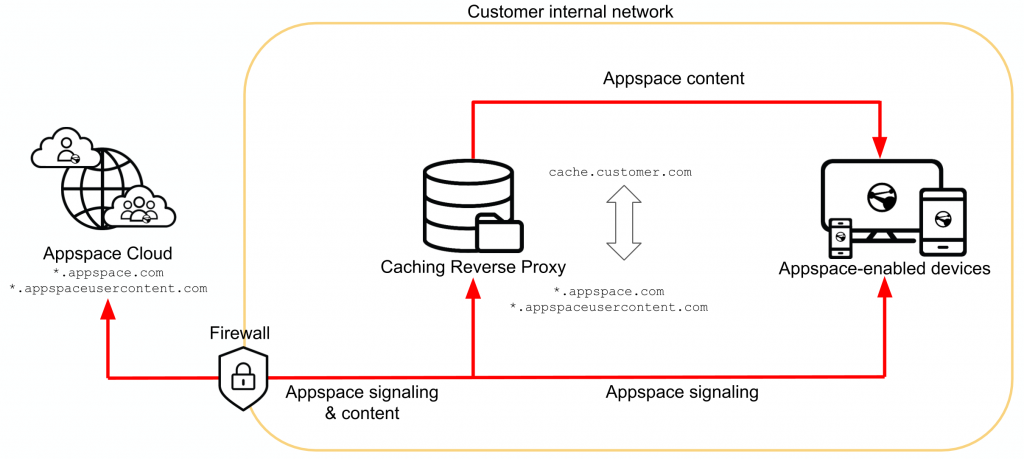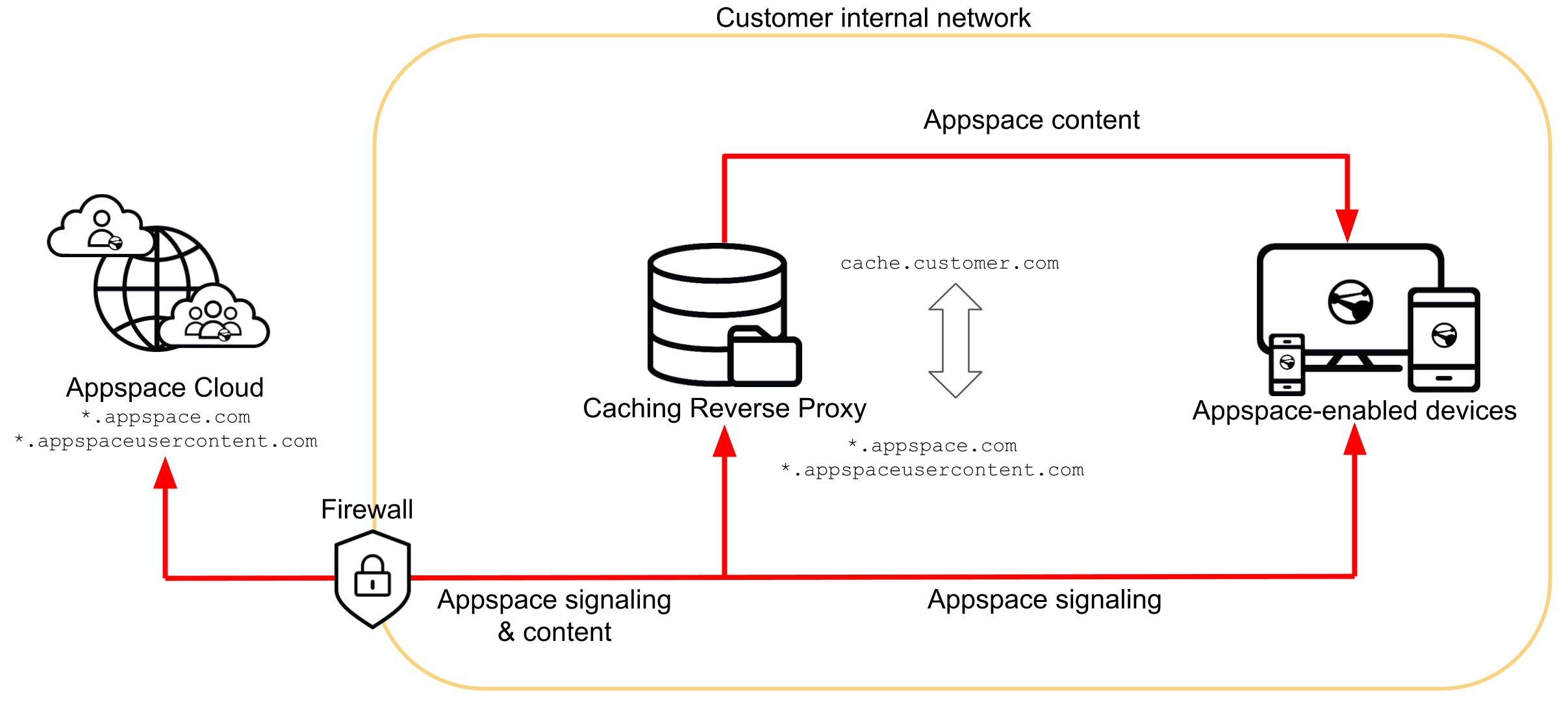Ask any Appspace administrator what they want from their deployment, and you’re bound to hear “I want it to run smoothly across my network.” Like most enterprise software deployments, there are lots of ways to achieve this, and in the case of optimized content delivery, the best way to make it happen is often by using a caching network.
Benefits of optimizing your content delivery
By implementing a network of strategically placed content caches, you can help maximize your overall deployment experience. Benefits can include:
- Faster access by shortening the distance that content must travel when requested
- Greater network efficiency by decreasing bandwidth usage between Appspace services and your network.
- Reduce security risks by eliminating the number of touch points from your network to the Internet
A high-level architecture
Before enabling your content caching strategy, ensuring you have adequately planned for the basics is critical. This includes:
- Provisioning one or more caching nodes pointing to your Appspace account
- Configuring your network for DNS, SSL certificates, and other essential security settings
- Setting the Appspace App to retrieve content from a caching node
An example of a single caching node implementation can be found in the diagram below. As your caching network grows, more caching nodes can be added for each geographical region or logical location (e.g., an office or campus).
Start planning your content delivery network
For a comprehensive guide on setting up an optimized content delivery network for your Appspace deployment, check out the [insert article name].