Roadmap updates have proven to be one of the most popular topics followed on the Appspace blog. So let’s keep that trend going. In this post, we will share our top focus areas for Q2 2017.
TOP INITIATIVES
Before we get into specific feature enhancements, a few key initiatives drive our Q2 roadmap.
APPSPACE APP FOR ANDROID AND IOS
Appspace’s vision of enabling workforce communications is about to take a significant leap forward. Very shortly we will announce the general availability of the Appspace App for iOS and Android devices. This means that in addition to using Appspace to display signage on passive iOS- and Android-based TVs and tablets, customers’ employees can download the Appspace App from the Apple Store or Google Play on their phones and get company updates. Once logged into her org’s Appspace account, the employee can view org-wide content, as well as any channels targeted specifically to her as an individual. In preparation for this launch, we preloaded all customer OMNI subscription accounts with a slew of additional user IDs so they can take advantage of this new mobile capability immediately.
NEW DEVICE STRATEGY
Over the last year, we have invested heavily in integrating the Appspace App with a variety of industry-leading devices and operating systems. We have learned invaluable lessons from those efforts. In Q2 we will be rolling out a new approach that will immediately make core Appspace features available on even more devices, and help customers be more confident in their device assessments.
NEW CUSTOM DRIVERS
In addition to integrating with iOS and Android, in Q2 the Appspace App will also work with BrightSign HD3 and LS devices and the LG webOS 3.0 platform.
APPSPACE DEVELOPER FORUM – NEXT STEPS
In February we launched the Appspace Developer Forum to better enable Appspace partners and customers to build and customize their own card templates. The forum also allows these developers to have an open dialogue with each other and Appspace engineering resources. In Q2 we will seed the forum with more Community Card templates for developers to further customize.
THE ROADMAP
Let’s get to the detail.
CUSTOMER JOURNEY ENHANCEMENTS
NEW OMNI PRICING & IDS
We recently rolled out a few changes to OMNI subscription pricing. Most notably, we reduced private cloud rates by 25% and increased on-premises rates 25% due to higher costs associated with supporting environments we don’t manage directly.
In March, we replaced standard Appspace IDs with a combination of Device IDs and User IDs for all cloud customers. With Appspace 6.1, available at the end of April, we will activate this model for all on-prem accounts, as well.
On-prem accounts looking to upgrade to Appspace 6.1 or later must first migrate from Windows 2008 to Windows 2012.
IMPROVED NOTIFICATIONS AND REPORTING ON PLAN USAGE
We always want to help customers know whether they are fitted with the right Omni plan. In Q2 we will begin providing notifications to customers when various usage thresholds are passed for IDs, cloud storage, and cloud bandwidth.
INSTALLER IMPROVEMENTS
In our continuing effort to streamline upgrades for on-prem customers, we are rolling out new installer capabilities. Most notably, the Appspace 6.1 installer will allow admins to install a fresh version of Appspace using a recovery file.
APP ENHANCEMENTS
NEW DEVICE STRATEGY
There are more purported HTML5 compliant devices and operating systems to support digital signage and workforce communications than ever. Organizations’ content needs, technical acumen, and budgets vary almost as widely as there are devices available to display them.
Further, not all devices are created equal. Several deliver excellent performance and support the entire Appspace platform with ease. Many others may be less powerful, but still, do a good job delivering Appspace’s core features, and are all that are needed for a large number of organizations. Others simply aren’t genuinely compliant with HTML5 standards.
These learnings have helped us fine-tune our approach to device/OS support. We’ll communicate much more details about this in the coming weeks. For now, suffice it to say we are creating a way for our app to work with a broader set of industry devices without having to build a custom driver for each. We will also publish tools that help customers better assess possible devices for use with Appspace.
NEW CUSTOM DRIVERS
IOS (10+) AND ANDROID (4.4+)
Need better employee engagement? One key to doing so is the ability to reach your employees wherever they may be.
Shortly business stakeholders will be able to significantly expand their workforce communications efforts with Appspace. Not only can HR and Corporate Communications leaders continue to use Appspace to reach employees on registered TVs and tablets hung throughout their offices, but stakeholders will be able to use the same Appspace App to reach their employees on their iOS and Android phones. Target all employees, groups or individuals wherever they may be, using the same console you use to manage your local, national or global digital signage deployment.
Appspace customers’ employees can download the Appspace App on Apple Store and Google Play very soon. All of your employees can then see organization-wide content via a unique mobile experience. Further, those to whom you have granted access as users in the Appspace console can log into your organization’s account and see any targeted channels you have shared with them.
Enterprises looking to roll out our app to a large number of employees, or who plan to leverage iOS or Android on tablets to display passive signage, should always do so using a Mobile Device Management (MDM) platform, such as VMware AirWatch. This will make deployments to employees much easier to manage and help passive iOS and Android screens avoid timing out due to memory leaks, etc.
On-prem customers on Appspace 6.1 or later will also be able to leverage the Appspace App for iOS and Android.
LG WEBOS 3.0
Due to a flurry of demand in Q1, I’m happy to announce that we are building a custom driver for the LG webOS 3.0 platform. This will provide a great solution for customers looking for a strong System-on-Chip (SoC) deployment option.
BRIGHTSIGN HD3 AND LS3 PLAYERS
We will enable the remainder of the BrightSign Series 3 portfolio by extending integration to HD3 and LS devices.
BrightSign sells more HD3 series players than any other in its portfolio. Not quite as powerful as their XT3 and XD3 brethren, the HD3 players still have a rich feature set, but at a more affordable price point.
The LS423 is a much smaller form factor and price point, appealing to many price-conscious customers who have only basic content and performance requirements.
TRANSPARENT CONTENT UPDATES
Soon we will support transparent content updates for a Media Zone so that the Appspace App is able to download and sync changes from the server without interrupting current playback.
CONSOLE ENHANCEMENTS
CARD ENHANCEMENTS
As a refresher, Appspace Cards are those cards considered to be foundational to the content manager’s role. Until Q2, the Announcement Card has been the only Appspace Card. Shortly we will launch the Web Page Card to join its ranks. Content managers will use this card to render websites inside an IFrame with custom options like zoom, crop, scrollbars, etc. The card will also support basic authentication for a URL. As with the Announcement Card, we will load every Appspace account with the Web Page Card Template, and we will support them on a set list of operating environments.
We will also enhance the Announcement Card Template by adding some motion to it (e.g., Ken Burns effect). There will also be new options for how the Headline, Summary and Image components transition into the page.
Community Cards may be built initially by Appspace or by members of our Appspace Developer Forum. More niche in nature, not every Appspace customer will use them. They are of great value, however, to partners and customers looking for new and exciting ways to engage audiences. In Q2 we will publish more cards for you to leverage (e.g., Rooms card).
Thank you to all the customer and partner developers we initially invited to join the forum! If you are interested in becoming a member, please let me know, and I’ll hook you up.
CHANNELS UPDATE
We will further simplify the Channels user experience. Enhancements will include sort options for Channel content, updates to the Channel Group view, and links to all channel types directly when editing a Channel Group.
ALERTS ENHANCEMENTS
The Alerts extension will soon support all standard content types, including Appspace cards, making Alert creation much simpler for content managers.
IMPROVED NOTIFICATIONS
Rather than just sending emails into the black hole that is your inbox, we will likely leverage our cloud login page to notify you about upcoming cloud releases.
PLATFORM ENHANCEMENTS
Our team will spend much of Q2 and Q3 developing a smooth method to migrate customer accounts (e.g., on-prem to the cloud, cloud to private cloud, etc.). We will also enable customers to define their primary operating region during account creation. This will help us determine the most appropriate region to use when deploying the customer’s cloud environment.
IN SUMMARY
As you can see we have a full plate here in the Appspace Product team, just the way we like it. As always, please let us know if you have any questions or ideas for new product features.
Ready. Set. Share.